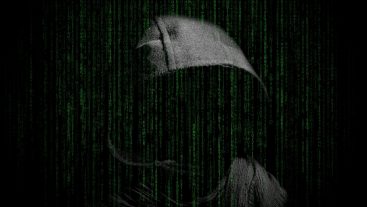Since we’re in a cautious frame of mind here this week, how about some tips on fighting spam? While usually not dangerous to your computer (unless a virus is attached), excessive spam can be hazardous to your mental health. From the phishing emails that give you a heart attack when they say your accounts have been tampered with; to the ones that offer to reward you physically or financially if you listen to them – Spam is NOT nice. And it wastes a lot of time, sifting through the junk. So here are some ideas to help fight spam.
Since we’re in a cautious frame of mind here this week, how about some tips on fighting spam? While usually not dangerous to your computer (unless a virus is attached), excessive spam can be hazardous to your mental health. From the phishing emails that give you a heart attack when they say your accounts have been tampered with; to the ones that offer to reward you physically or financially if you listen to them – Spam is NOT nice. And it wastes a lot of time, sifting through the junk. So here are some ideas to help fight spam.
Do what you can to avoid having your email address out on the net. There are products called “spam spiders” that search the Internet for email addresses to send email to. (If you are interested, do a search on “spam spider” and you will be amazed at what you get back). You can keep your email address from being harvested by:
A) Use form emails, which can hide addresses.
B) Use a generic address like sales@yourcompany.com instead of your full address so all the junk will go to that address (The only problem with this tip is that the legitimate emails from potential clients also go there).
C) There are programs that encode your email address on web pages so that spam spiders find it difficult or impossible to read your email address.
D) The low tech way that I use: replace the @ sign with AT and the dot with the words DOT when posting your email address. Or add a couple of spaces after your @ symbol so that it doesn’t paste as a proper email address.
2. Get spam blocking software. There are many programs out there for this. The software is not foolproof, but it does help. You usually have to do some manual setup to block certain types of email.
3. Use the multiple email address approach. There are a lot of free email addresses to be had (my favourite is gmail). If you must subscribe to newsletters, then use this “back-up” email address. Give your proper email address only to friends and business associates.
4. Attachments from people you don’t know (and sometimes those you do) are BAD, BAD, BAD. A common problem with spam is that it may have an attachment, and attachments can have viruses. Corporations often have filters that don’t let such things pass to you. Personal email is far more “open country” for spammers. General rule of thumb: if you don’t know who is sending you something, DO NOT OPEN THE ATTACHMENT. Secondly, do what I do and scan attachments from people you know with your anti-virus software before opening.
5. Email services now have “junk-mail” folders. The concept is simple. If you know someone (and they are on your list of allowed senders), they can send you email. If you don’t know them, they automatically go into your junk email pile. You can quickly go through this junk folder and then “choose” to allow some into your circle of friends. You can also set filtering rules for your inbox, so that email with certain words or from certain people (like that annoying co-worker who won’t stop sending you jokes) will go right into the junk folder.
Okay, there are my five spam fighting tips. How many can you add?