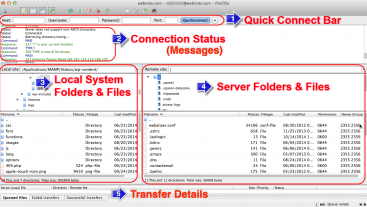Another thing that needed to be done with my new computer was setting up my email. I use Outlook Express since it’s included with my system and I quickly had my email ready to go. For a couple of days I happily read my email, then I tried to send a reply. Problem – my email couldn’t be sent. So I created a new email and tried to send it. Problem again.
Then I remembered, I had this problem before. Since I use a router, I needed to change the port number for my outgoing mail (smtp) under the Advanced tab in my email properties. I changed the port number to 587 (I have Rogers Internet service, so your number may be different) and my email was sent right away.
Lest you think I am an old lady with a most amazing memory, I have to confess my secret. I write in a computer journal every time I have a problem and find the solution. It has saved my sanity many times.